Blank Rome Launches COVID-19 State Impact Tracker
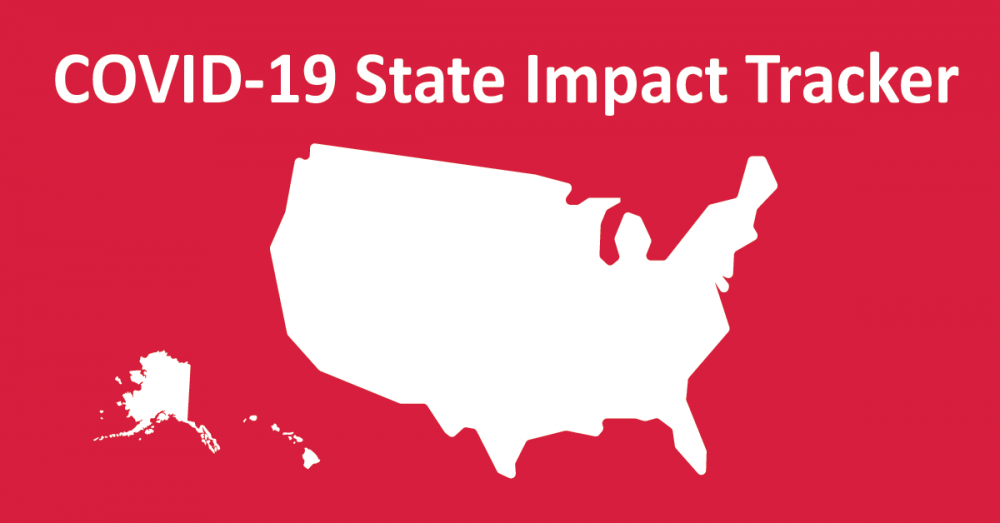
Blank Rome launches the COVID-19 State Impact Tracker to help clients navigate the rapidly changing business and legal implications of the COVID-19 pandemic.
This user-friendly tool provides up-to-date details on state-by-state shutdown orders, employment checklists, individual and corporate tax information, and landlord/tenant implications. Our COVID-19 Task Force will monitor developments across the country and update the tool with new information to help our clients address these unprecedented challenges.
Saving to Your Mobile Device
Blank Rome’s COVID-19 State Impact Tracker has been optimized for mobile devices and, for easy access, can be saved to your home screen as a shortcut. Below are instructions to help you add the tracker as a shortcut to your phone so that you can easily access it anytime.
iOS Instructions
- Step 1: Open Safari and go to blankrome.com/covid19-tracker.
- Step 2: At the bottom of the screen, select the Send To icon (
). Scroll to “Add to Home Screen” and tap. Tap Add.
- Step 3: Click the "x" on the right in the top row and type "BR COVID19 Tracker" to label the icon. Lastly, select "Done" and you'll see Blank Rome’s State Impact Tracker icon on your home screen!
Android Instructions (for Chrome users):
- Step 1: Open Chrome and go to blankrome.com/covid19-tracker. Select the (
) Menu icon.
- Step 2: Select the “Add to Home screen” option.
- Step 3: Type “BR COVID19 Tracker” in the space provided. Lastly, select “Add” and you’ll see Blank Rome’s State Impact Tracker icon on your home screen!

